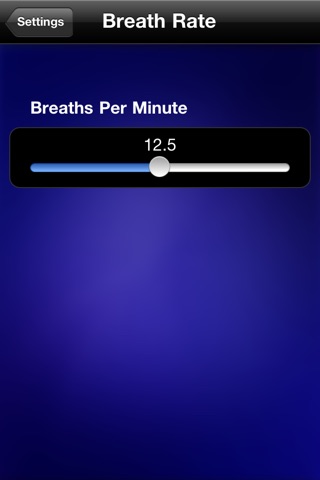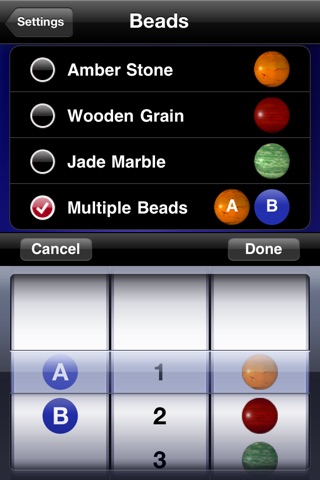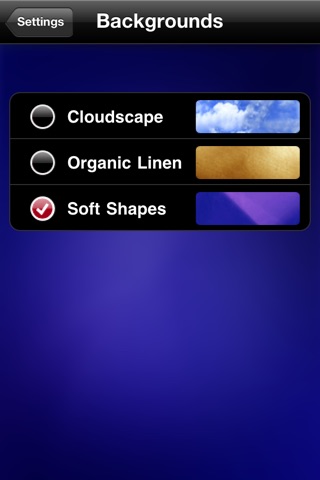Prisma provides a meditative tool that is portable and unobtrusive – useful on a crowded bus, at work during a five or ten minute break, or waiting in line. The experience of moving beads across the screen while slowing and controlling the breath provides a meditative moment, a bit of calm during a hectic day.
I.Beads – The Prisma application provides a meditative experience using the universal imagery of beads. The imagery of the beads provides a visual and physical focus to thought and intention. The experience of touching a bead, looking at it closely, then moving from one bead to the next along a continuum helps to focus inward.
II.Breath – The process of slowing and controlling the breath is a cornerstone of stress management and meditative practice. Prisma visually cues the breath in the top line of the application - the “Breath Rate Meter.” Seeing the breath contributes to awareness.
The Breath Rate Meter (BRM) is a colored bar at the top of the screen that simulates the breath. When you breathe in, the bar fills with color. Breathe out, and the color empties out. Breathe in. Hold. Breathe out. Pause. . .
By providing a visual cue to simulate the breath, the Breath Rate Meter enhances awareness, providing a useful guide to slow the rate of breath and deepen the breath. Deep, slow breathing contributes to physical fitness and a greater sense of well-being
III.Audio - The third layer of this meditative experience is provided by the sound of Tibetan gongs, wooden chimes, or sounds from nature. Background sounds reinforces the timing of the breath and meditative quality of the Prisma experience – again, focusing the mind inward and away from daily distractions.
The Prisma application can be customized for a wide range of meditative or religious experiences by providing a library of images and sounds.
Application Settings -
Using the Breath Rate Meter:
The default setting for the Breath Rate Meter is set at 12 breaths per minute, the average respiratory rates for an adult. The number of breaths per minute can be adjusted by tapping on the icon for the Breath Rate Meter and then sliding the bar.
Tip: Yoga breathing encourages slow, deep breathing at a rate of about six breaths per minute.
Age, level of fitness, and certain medical conditions impact the breath rate.
Consider asking your doctor or trainer about setting goals using the Breath Rate Meter.
Beads:
A library of bead designs is provided. Choose the bead of your choice by tapping the icon.
Background:
A selection of backgrounds is provided. Choose the background by tapping the image.
Tip:try beads with different backgrounds to enhance the design experience
Audio:
First, tap the “on” button to play audio. When you switch to this setting application you may sample the selection of sounds by tapping on the green arrow. Select by tapping your selection.
Tip: Loudness is controlled from the “Settings” icon on the main screen of the iPhone
Links:
http://marc.ucla.edu
http://www.meditationcenter.com/connect/mind.html
http://www.youtube.com/watch?v=29IBP4aM8_E